Troubleshooting
Why I do not see the poll message?
If bot messages look like this to you, you have embeds disabled in the client settings.
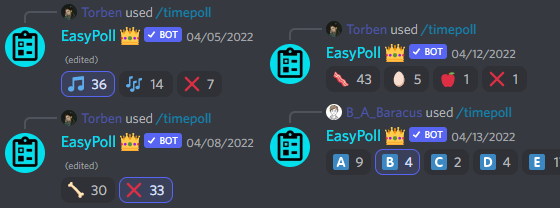
To enable embeds, go to Settings => Chat and enable Show embeds [...]
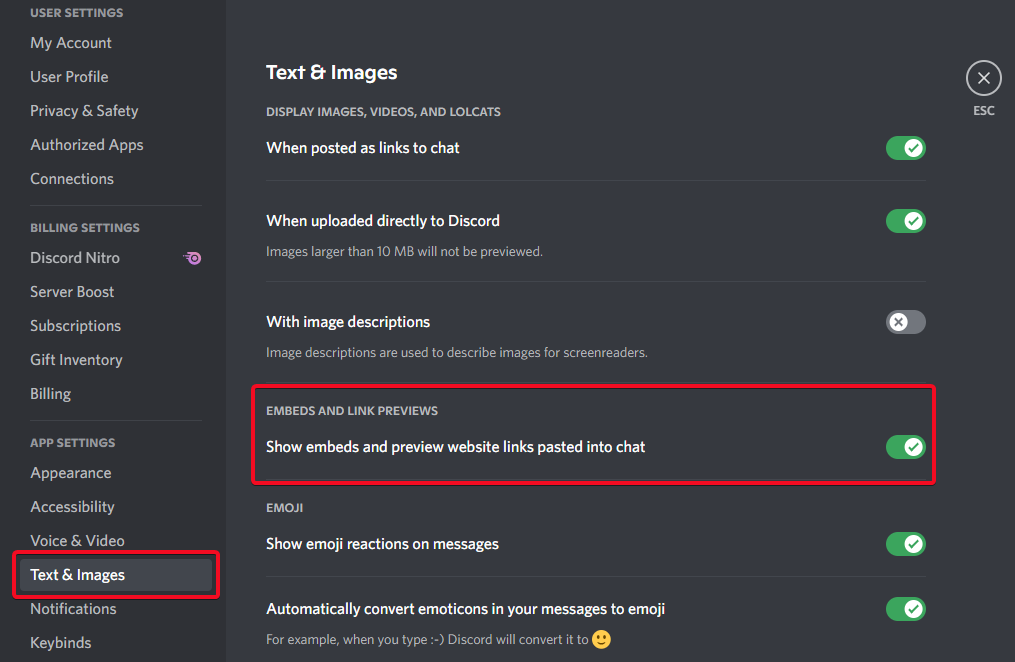
No SlashCommand popup appears or the commands do not work...
No permissions for "Use Application Commands"
- Check the permissions of the role in the server settings and grant the permission "Use Application Commands"
- Check the command permissions of the role in the server settings under
Integrations=>EasyPoll
Discord client does not support SlashCommands:
In some cases, your discord client may not support SlashCommands. This can have several reasons:- Please use the official Discord stable version (no Canary, PTB or Development).
- Also, please check for new Discord client updates.
- Alternatively you can also use the discord browser version for testing.