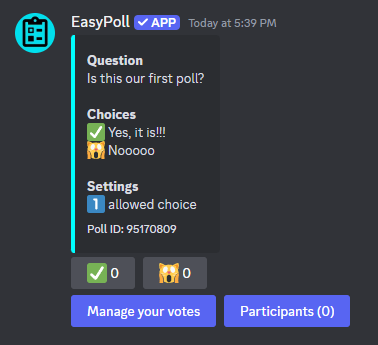First Steps
After you have successfully added the bot to your server, here are some first steps for you to get started.
1. Check if the bot is on your server
To check if the bot is on your server, go to Server Settings => Members and search for EasyPoll or the bot id 437618149505105920.
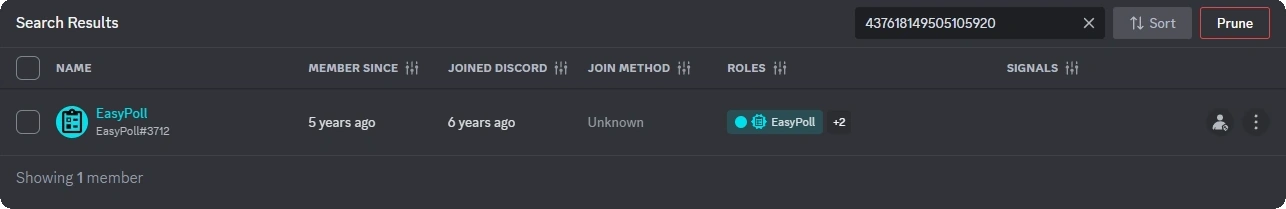
You should not look on the right in the member list, if the bot has no permissions in this channel, he will not be shown there.
2. Configure the bot language
To make the bot respond in your language, you should configure the language of the bot.
For this, use the command /settings language and select your preferred language.
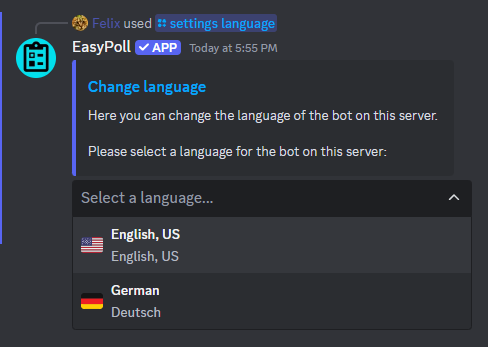
Currently, the bot does not support all languages. If your language is missing and you want to help translating the bot, please contact us on our Discord server.
3. Check required bot permission
Before we create our first poll, we should check the required bot permissions.
For this we use the /debug command in the channel where we want to create polls later.
All points should show a green tick (✅). For items with a red cross (❌), you have to add the missing permissions, mostly at the channel level if it is a restricted/private channel.
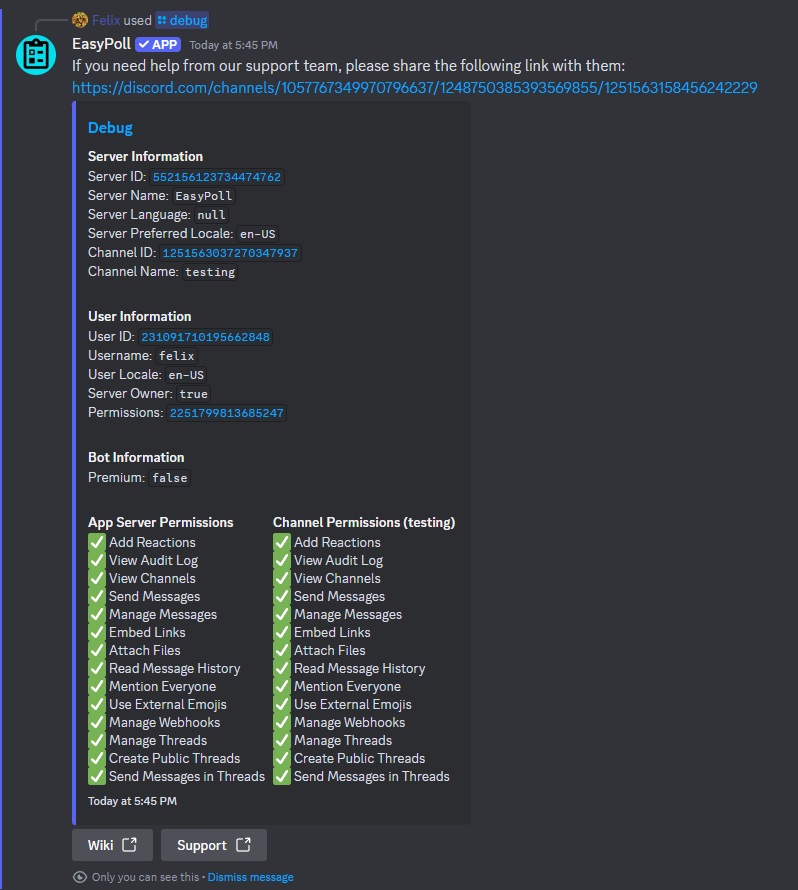
4. Create your first poll
Now we can create our first Poll! For this we use the /poll command and enter our question in question, our first answer in answer-1 and our second answer in answer-2.
You can find more help and all options on the poll command page.
/poll question: Is this our first poll? answer-1: ✅ Yes, it is!!! answer-2: 🙀 Nooooo
After submitting, EasyPoll creates the poll for us: