Required Bot Permissions
The bot requires a few permissions to work completely and without issues. Typically, all necessary permissions are automatically granted to the EasyPoll role when the bot is invited. However, in some cases, the inviter may revoke certain essential permissions, resulting in the bot stop working properly.
Required permissions
| Permissions | Required | For what? |
|---|---|---|
| Send Messages | ✅ | To send poll and help messages |
| Send Messages in Threads | ✅ | To send poll and help messages in Threads |
| Read Messages/View Channels | ✅ | To read and receive poll messages |
| Read Message History | ✅ | To receive old polls and to be able to close them |
| Manage Messages | ✅ | To manage and remove poll reactions |
| Embed Links | ✅ | To send and update poll message embeds |
| Add Reactions | ✅ | To initialize the possible answer reactions |
| Use External Emojis | ✅ | To use custom emojis, even from other servers |
| Mention @everyone, @here, and All Roles | ✅ | To mention roles and users in poll messages |
| Create Public Threads | ✅ | To create threads for polls |
| Manage Threads | ✅ | To manage/close threads for polls |
| Attach Files | ✅ | To send poll result exports and event logging directly as a file |
| Manage Webhooks | ✅ | To setup webhooks for a event logging channel |
| View Audit Log | ✅ | To remove active votes when a user is kicked or banned |
| Administrator | ❌ | Not required, but recommended if you're unfamiliar with or don't want to deal with channel permissions. Required to automatically set the bot's permissions correctly on the server and channel level in debug mode. |
How do I check if the bot has all permissions?
We have added a /debug command that allows you to check all the required permissions of the bot on server and channel level.
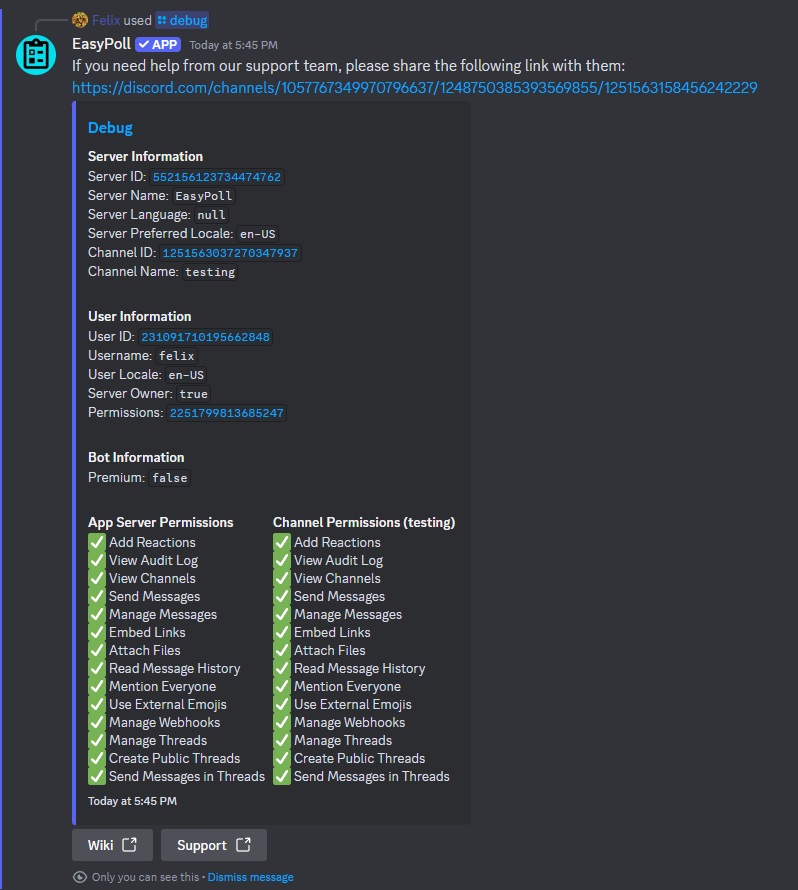
How do I set permissions at the channel level?
It is important that the required bot permissions are not overridden at the channel level.
If the bot does not have channel level permissions (because you are overriding it with the @everyone role, for example), you can set the permissions at channel level as follows:
- Go to the Channel Settings
- Go to Permissions
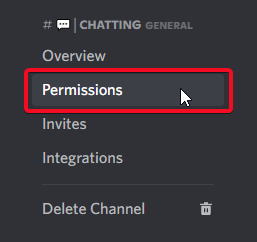
- Add EasyPoll
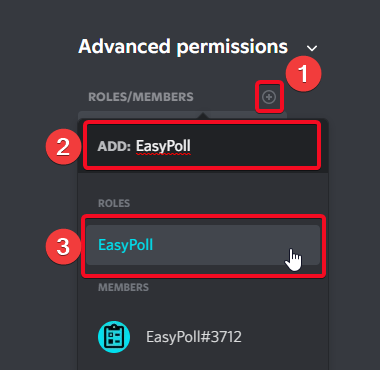
- Select all required permissions and click save changes
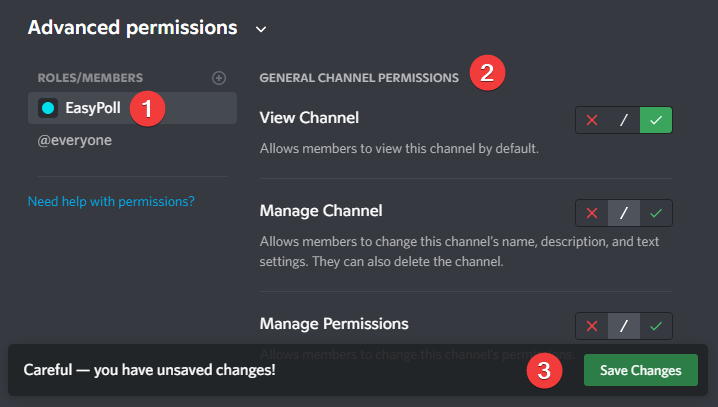
What happens if the bot does not have all required permissions?
EasyPoll will try to work as good as possible. However, there will be errors, for example:
- Polls will not update with the result when closed and will not show as closed, or
- EasyPoll will not add the necessary reactions to the poll, or
- EasyPoll cannot check for multiple answers and remove the reaction from the user if needed, or
- EasyPoll will not display any poll message at all